Getting closer to the midterm evaluation, only a few days ahead.
The fundamental parts of the ticketing system are almost done, if you keep on reading you will see a part of the current state.
As I mentioned in my previous post partially, we used a concept that wasn’t covered in my proposal, though which seems a lot better in many ways.
When installing the website, you start with an admin account, from there on, you can setup your support groups of choice, like for example: Developers, Website-Team, Customer Support Resp (CSR), etc.. You can easily add moderators and other admins to those support groupes.
Now the cool thing, if a new ticket arrives, anyone can forward the ticket to one of those freshly made support groupes, that way the ticket will show up in their “to-do” queue.
The Queue’ing system has changed also tremendously, instead of having multiple queues and pass messages between those, we now have one main queue, which is the to-do queue, where the tickets that aren’t assigned yet to anyone will be shown, but also the tickets that are assigned to you and where a user waits for support.
Also Tickets assigned to someone else, who didn’t reply on the ticket more then a day while the user is waiting for a reply, will be shown, this way those tickets will be handled even when a moderator is on a holiday trip or took the day of.
Also ‘hidden’ replies are added, these can be used, when you want to discuss something with coworkers, while the user who created the ticket can’t see those messages.
There’s a lot more, but I won’t go into much more detail.
Let’s talk about my aim for next week. Like I said at the start of this post, the midterm evaluation approaches and we think that I should first focus on the more importan things and lateron I can still add features like tags, associations etc. I still got a few things to do to the queue system, because this is a kinda vital part of the system, I want to make it possible to easily browse the tickets assigned to the support_groupes & Users. After that I think I will start tryning to get the ingame part working. I had quite some issues at the start of gsoc getting the server up and running and I’m afraid that it will take some more time to get it all completely fixed.
Now, as promised some screenshots of the ticket system in action 😀
So let’s start our story just after installing the website, now you can login with the admin/admin account, change the pass and add some support groups, like in the following image:
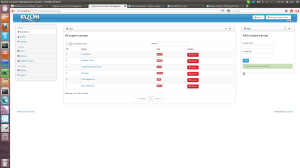
Now next your team will create an account, by using the already seen account creation page, which I simply add, just because I can.
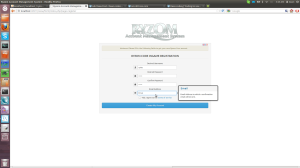
The next step will be granting some of them moderator/admin privileges:
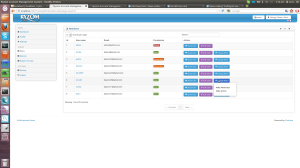
and adding them to the fresh created support groups:
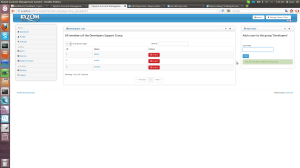
now, let’s sat user nooby created a ticket regarding a bug he found, this is a freshly made ticket, which isn’t assigned yet, so it will show up in the to-do list of everybody:
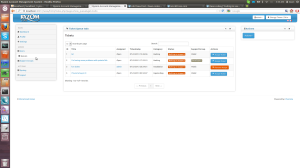
We can take a look at his ticket and reply on it.
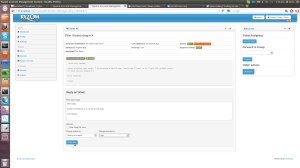
Because this ticket has to be handled by the developers team, I wrote a hidden reply asking their help, changed the status to high and also kept the status on waiting for support, next I forward the ticket to the Developer team.
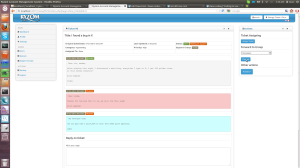
The last step in this story, someone of the developer support group checks his to-do list, sees this ticket, assigns to it and gives the solution, afterwards he closes the ticket.
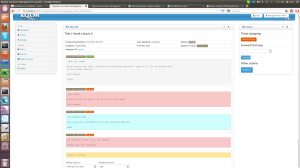
That’s kinda it. Sorry for the long report, but I think by using these images, you guys might get a better picture of the current state.
kind regards,
-Quitta